Woocommerce Addon

SmartSearchWP WooCommerce Integration
Addon included in Premium version.
(Premium version: €49.99/year)
Integrate WooCommerce products into the SmartSearchWP chatGPT chatbot to give the SmartSearchWP plugin a new source of content.
How do I get the extension?
The Woocommerce Addon is a paid extension of the SmartSearchWP plugin. This addon is available in the addon catalog in the plugin’s submenus. To stand out from the crowd, this one has a different color from the basic one.
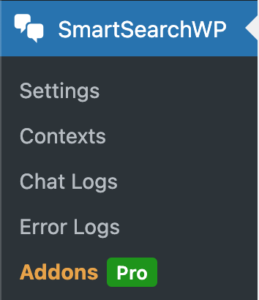
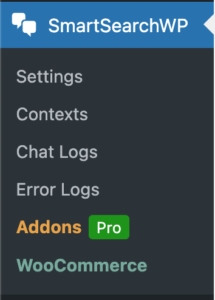
Access to the extension ?
Once the plugin has been activated, a new sub-menu appears in the “SmartSearchWP” section of the administration page, bearing the name “WooCommerce”.
This sub-menu should appear just after the Extensions (or Addons) category.

SmartSearchWP WooCommerce Integration
Addon included in Premium version.
(Premium version: €49.99/year)
Using the extension ?
Once on the extension settings page, you have several options:
Use only products to generate responses
The ability to use only products to generate responses, even if an article or page could have provided the answer. This may be a good idea if the site is primarily a store, or if you wish to use the following functionality.
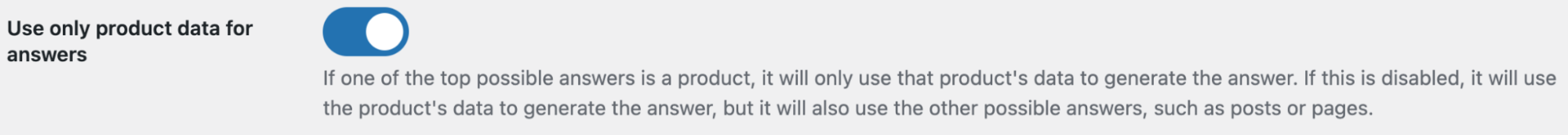
Increase the number of product contexts
The possibility of having a higher number of contexts (or products in the current case) than for pages or articles. Since products generally have less information (which means fewer characters), it’s possible to send more content to generate answers to your users’ questions.
/Warning: If too much information is sent to the chatbot, it may start a sentence and not finish it. If this happens to you often, try reducing the number of contexts used slightly.
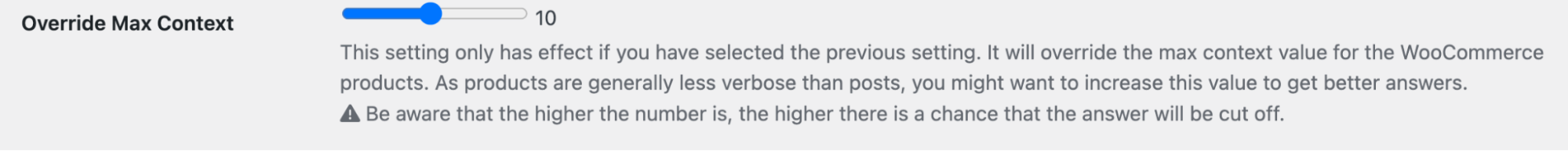
Manage relevant product data
The data used by the chatbot to generate its response is not necessarily all relevant. You might also want the chatbot not to talk to users about certain information. Here you have the option of managing this data and whether or not to include it in the context.
/!\ Attention Please note that this data, even if unchecked, can be used by the system to determine which products are most likely to answer the user’s questions, but it can never be used for the answer as long as it is unchecked.
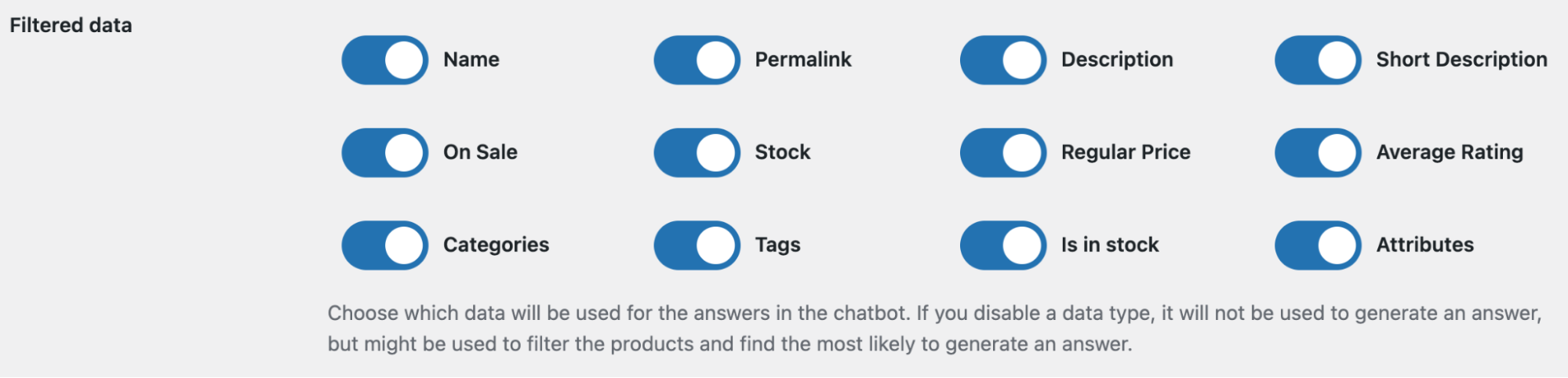
Select products to create contexts
After configuring the woocommerce addon settings, you can access the product list (via the tab at the top of the page).
In the same way as for article or page contexts, a color code is applied to each product to determine the status of integrations for that product.
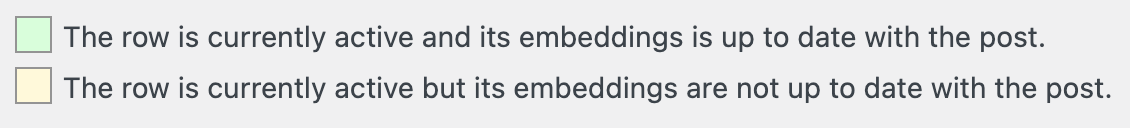
On each product line, you’ll find the following information:
- Product name. This makes it easy to find the products you want to add to the system’s knowledge base.
- The product image, with the same purpose as the name but in a more visual way.
- The latest product update. This time allows you to see directly which products have recently been modified.
- The status of integrations, to see if they have already been generated for the product.
- The date of these integrations (if generated). This date is used to determine the color code of the current line.
- Product status, to determine whether the product is active or not. A non-active product will never be used to generate a response.
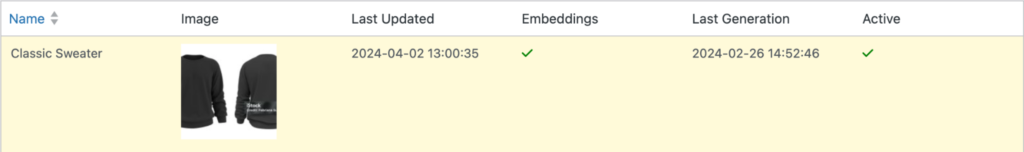
By hovering over a product line, the actions available for the product will appear.
Among the actions, you can :
- View product details to see the data used.
- Generate or regenerate integrations for this product.
- Enable or disable the use of the product in the chatbot’s knowledge base.
Deactivating a product does not remove the integrations linked to it.
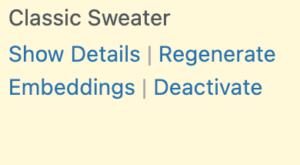
By clicking on the “Show details” button, you can see, below the product line, all the data that the chatbot can use to generate its response. Some data may have a value of “N/A”, meaning that the product has no value in this field. This field will simply not be used to generate a response.
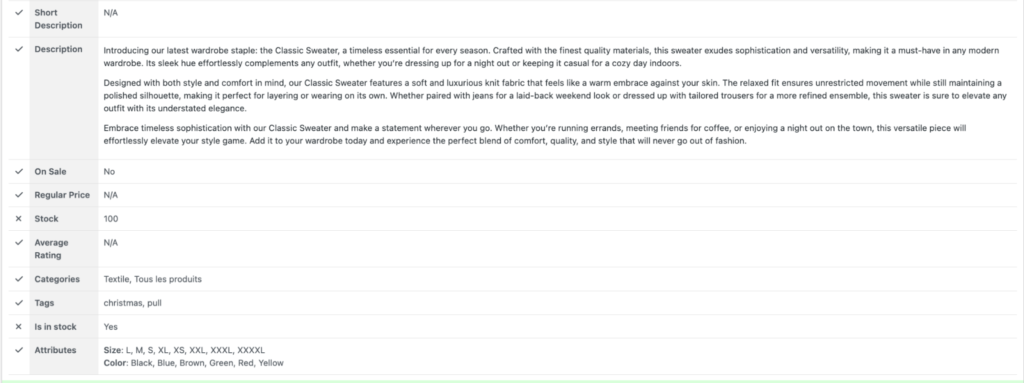
Your product attributes can also be used to generate a response.
Given the exponential number of products that could be created (the simple example below creates 48 variations), it’s not conceivable to use every possible variation to generate answers. Only the main product will be used, but the attributes specific to it will also be used.
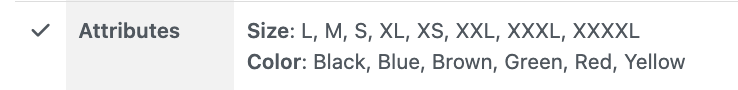

SmartSearchWP WooCommerce Integration
Addon included in Premium version.
(Premium version: €49.99/year)

