
Addon included in Premium version.
(Premium version: €49.99/year)
Would you like to define who is allowed to view or use your chatbot? With the Usage Control addon, you have total control over how the chatbot is displayed, depending on the roles, pages, content types or devices used.
With this tool, you can :
The Usage Control addon is a premium extension of the SmartSearchWP plugin.
You can activate it directly from the Addons tab of the SmartSearchWP plugin in your WordPress interface.
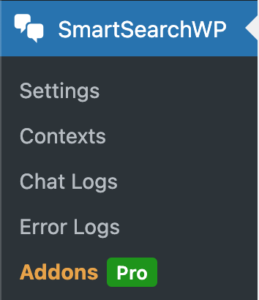
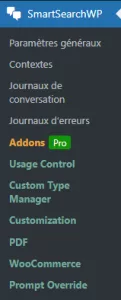
Once the extension has been activated, a new Usage Control tab appears in the SmartSearchWP menu, accessible from the administration interface.
Here you can activate/deactivate the override and modify the prompt used by the chatbot.

Addon included in Premium version.
(Premium version: €49.99/year)
It’s very simple… just follow the guide 😉
Display the chatbot only to subscribers or premium members.
Show the chatbot only on FAQ, contact or help pages.
Activate the chatbot only on smartphones.
Display the chatbot only on WooCommerce product pages.

Addon included in Premium version.
(Premium version: €49.99/year)


 Hello, I am SmartSearchWP, how can I help you?
Hello, I am SmartSearchWP, how can I help you?
Powered by artificial intelligence, the bot can make mistakes. Consider checking important information.