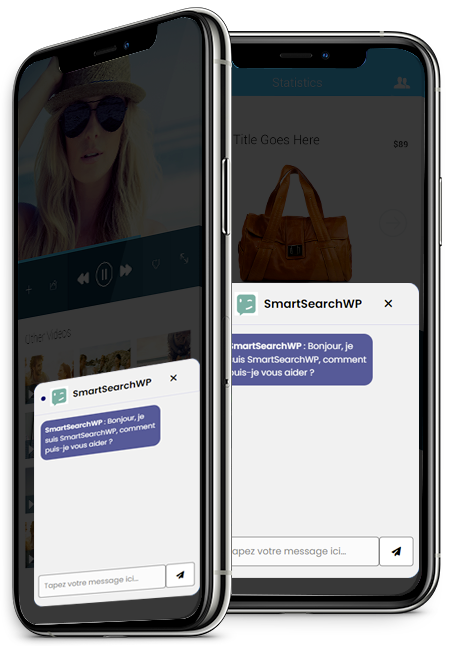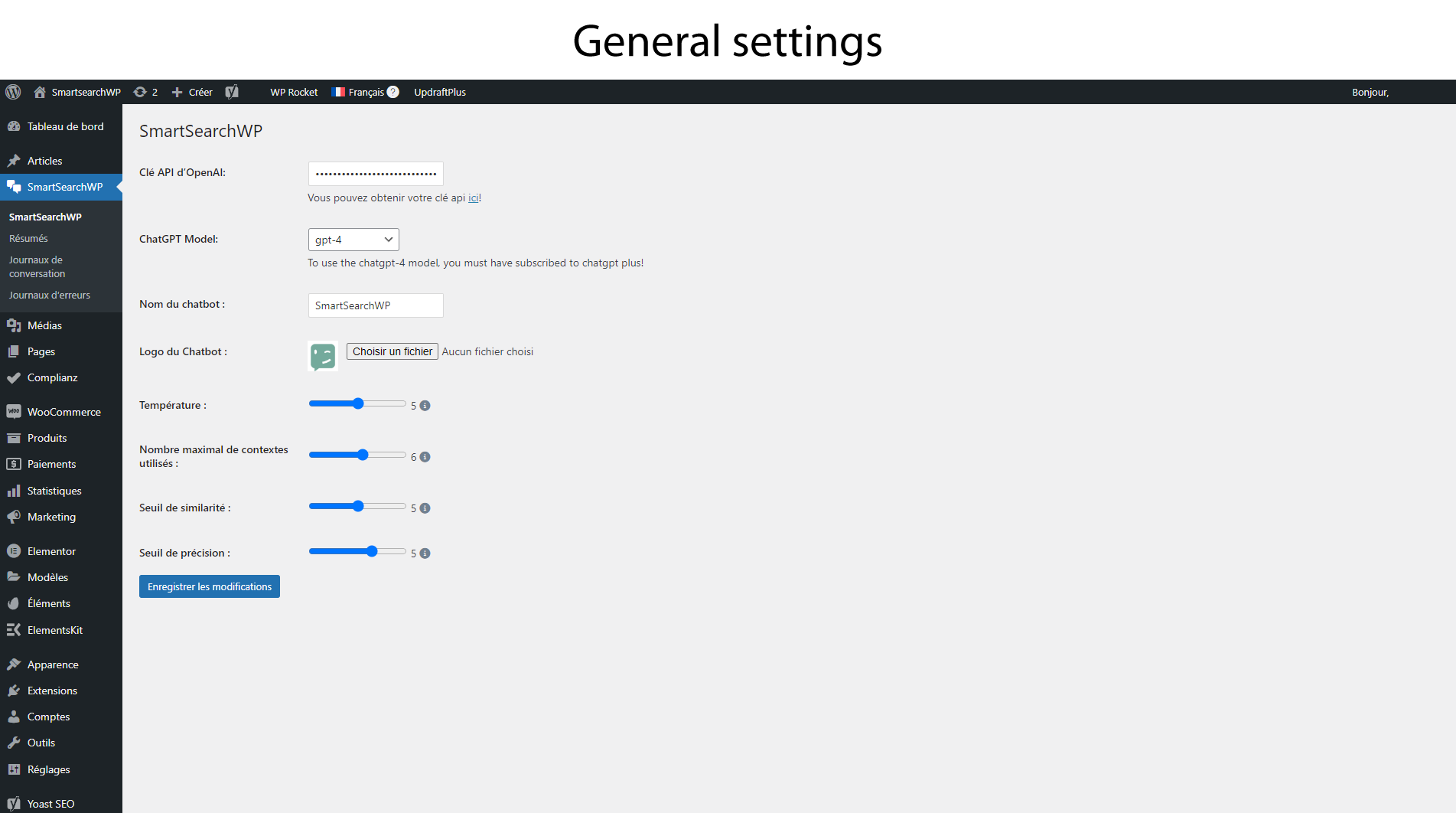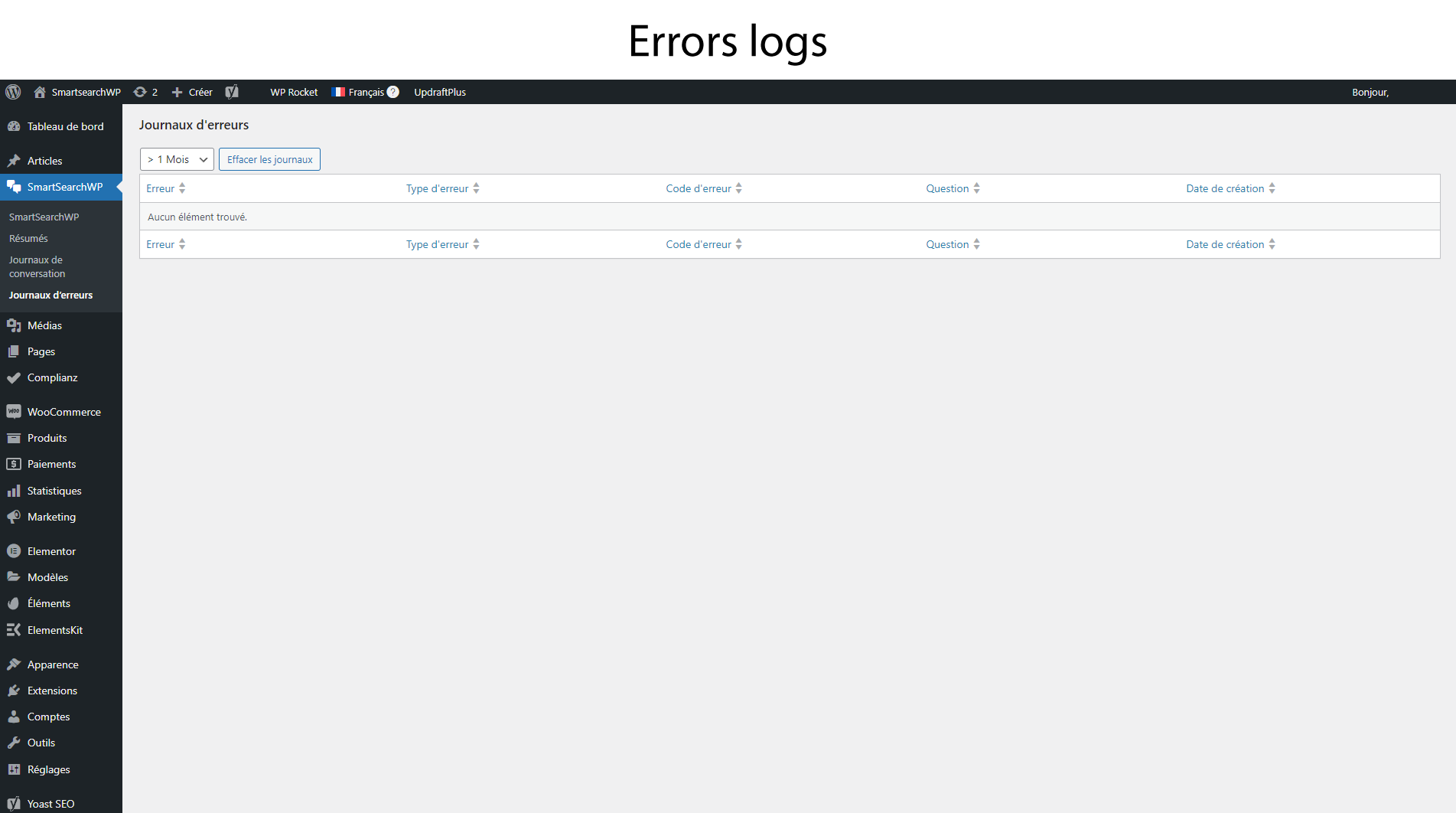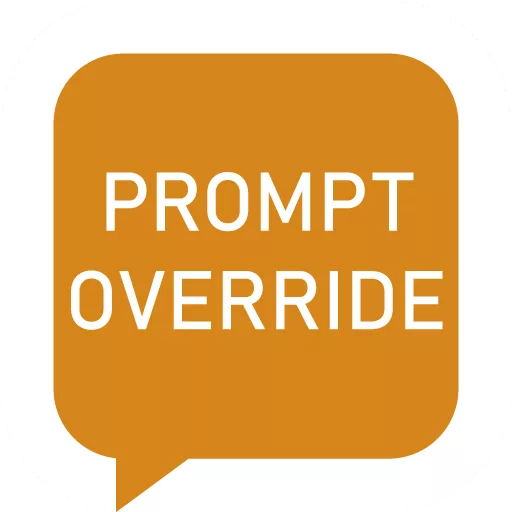Understanding the RAG method: intelligent conversational search with SmartSearchWP
SmartSearchWP democratizes the RAG method for WordPress sites. You offer your visitors a conversational search experience: precise, verifiable answers, directly from your content. It’s a great way to satisfy your users and stand out from the crowd with innovative internal search.